diff options
Diffstat (limited to 'README.md')
| -rw-r--r-- | README.md | 61 |
1 files changed, 43 insertions, 18 deletions
@@ -3,34 +3,46 @@ **VMusic** is an extension pack for [VirtualBox](https://www.virtualbox.org), containing some virtual devices for common music hardware: -* An `adlib` device emulating an OPL2/OPL3 using the [Nuked OPL3 emulator](https://github.com/nukeykt/Nuked-OPL3). -By default this device is configured on the standard Adlib Gold ports, 0x388-0x38B, but can also be configured -to listen simultaneously on a second set of ports in order to provide some Sound Blaster Pro/SB FM compatibility +* A `mpu401` device emulating a MPU-401 "compatible" dumb/UART-only, on the usual ports 0x330-0x331. +This allows the guest to output MIDI data to the host. The raw MIDI data is sent to a "Virtual RawMIDI" ALSA device +which can be connected with either a real MIDI device or a synthesizer such as [FluidSynth](https://www.fluidsynth.org/) +or [Munt](https://sourceforge.net/projects/munt/). MIDI input is also partially supported. + +* An `adlib` device emulating an OPL2/OPL3 FM synthesizer using the [Nuked OPL3 emulator](https://github.com/nukeykt/Nuked-OPL3). +By default this device is configured on the standard AdLib ports, 0x388-0x38B, but can also be configured +to listen simultaneously on a second set of ports in order to provide Sound Blaster FM compatibility (e.g. 0x220-0x223). The generated audio is sent directly via ALSA to the default PCM output device (usually PulseAudio), ignoring VirtualBox settings. -* A `mpu401` device emulating a MPU-401 "compatible" dumb/UART-only, on the usual ports 0x330-0x331. -This allows the guest to output MIDI data to the host. The raw MIDI data is sent to a "Virtual RawMIDI" ALSA device -which can be connected with either a real MIDI device or a synthesizer such as [FluidSynth](https://www.fluidsynth.org/) -or [Munt](https://sourceforge.net/projects/munt/). +* A `emu8000` device emulating the EMU8000 chip, the wavetable synthesis device that was included in the Sound Blaster AWE32, +using code from the [PCem emulator](https://www.pcem-emulator.co.uk/). +This allows most software to assume an SB AWE32 is installed (rather than VirtualBox's standard SB16). +The default base port of 0x620 matches the default base port of VirtualBox's SB (0x220). +Using this device requires the AWE32.RAW file that can be dumped using the AWE-DUMP tool, as with PCem. +Like the AdLib device, the generated audio is sent directly via ALSA. Note that **this extension pack only works with Linux hosts**, but should work with any type of guests. To make an extension pack work in Windows, it would need to be [signed like a kernel mode driver](https://forums.virtualbox.org/viewtopic.php?f=10&t=103801), which is practically impossible for an individual. -These devices can be used with the standard VirtualBox SB16 emulation, so as to experience a more complete SB16 -emulation, albeit is also not necessary. You can enable each device independently, e.g. to have pure Adlib card only. -Note that "SB MIDI" support is not implemented; for MIDI out you can only use the Mpu401 device. Most Sound Blaster -drivers post-SB16 use the Mpu401 device. +These devices can be combined with the standard VirtualBox SB16 emulation, to experience a more complete SB16 +emulation (or even SB AWE32), albeit it is not necessary. +You can enable each device independently, e.g. to have pure MPU-401 only. +Note that "SB MIDI" support is not implemented; for MIDI out you can only use the MPU-401 device. Most Sound Blaster +drivers post-SB16 already use the MPU-401 device. + +### Screenshots 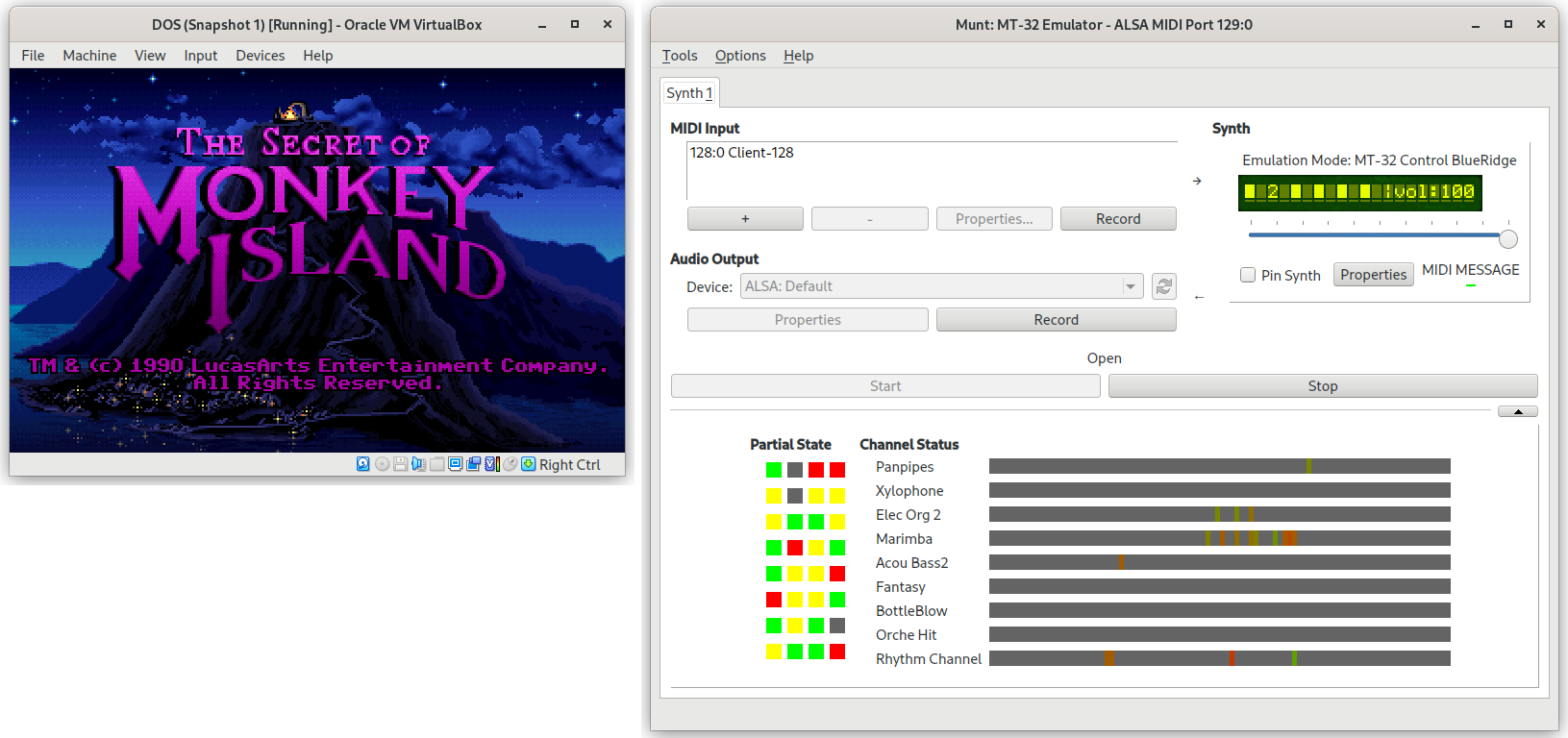 +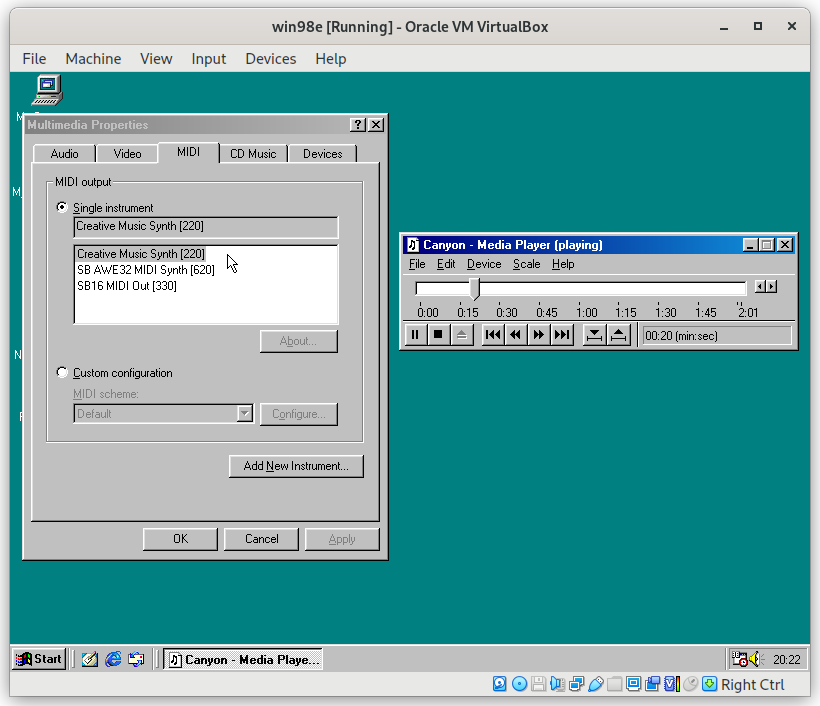 + # Installing -You can try using the [VMusic.vbox-extpack](http://depot.javispedro.com/vbox/VMusic-0.2-vbox6.1.30.vbox-extpack) -I built for VirtualBox 6.1.30, +You can try using the [VMusic.vbox-extpack](http://depot.javispedro.com/vbox/VMusic-0.3-vbox6.1.32.vbox-extpack) +I built for VirtualBox 6.1.32, which you can install into VirtualBox through the VirtualBox Preferences -> Extension Packs GUI, or by running `VBoxManage extpack install VMusic.vbox-extpack`. This should work at least for most other recent versions in the 6.1.x series. @@ -42,12 +54,17 @@ Each device must be enabled on each VM individually, and there is no GUI to do i Run the following, replacing `$vm` with the name of your Virtual Machine: ```shell +# To enable the MPU-401 device +VBoxManage setextradata "$vm" VBoxInternal/Devices/mpu401/0/Trusted 1 # To enable the Adlib device VBoxManage setextradata "$vm" VBoxInternal/Devices/adlib/0/Trusted 1 -# To enable the Adlib device on the default SB16 ports too +# To enable the EMU8000 device +VBoxManage setextradata "$vm" VBoxInternal/Devices/emu8000/0/Config/ROMFile "$HOME/.pcem/roms/awe32.raw" + +# Optional: to enable the Adlib device on the default SB16 ports too VBoxManage setextradata "$vm" VBoxInternal/Devices/adlib/0/Config/MirrorPort "0x220" -# To enable the MPU-401 device -VBoxManage setextradata "$vm" VBoxInternal/Devices/mpu401/0/Trusted 1 +# Optional: to enable an IRQ for MPU-401 MIDI input +VBoxManage setextradata "$vm" VBoxInternal/Devices/mpu401/0/Config/IRQ 9 ``` If the devices have been correctly enabled, you should see the following messages in the @@ -55,14 +72,15 @@ VBox.log file of a virtual machine after it has been powered on: ```{ use_pygments=false } 00:00:00.799849 Installed Extension Packs: -00:00:00.799866 VMusic (Version: 0.2 r0; VRDE Module: ) +00:00:00.799866 VMusic (Version: 0.3 r0; VRDE Module: ) ... 00:00:00.920058 adlib0: Configured on port 0x388-0x38b 00:00:00.920066 adlib0: Mirrored on port 0x220-0x223 00:00:00.920825 mpu401#0: Configured on port 0x330-0x331 +00:00:00.924719 emu8000#0: Configured on ports 0x620-0x623, 0xA20-0xA23, 0xE20-0xE23 ``` -### Connecting Adlib +### Connecting Adlib or EMU8000 You do not need to do anything else to hear the emulated audio. It will be automatically sent to the default ALSA PCM out device, @@ -107,6 +125,9 @@ Note that the port numbers may be completely different in your system. Also, [Qsynth](https://qsynth.sourceforge.io/) (a GUI frontend for FluidSynth) has an option to automatically connect all virtual MIDI ports to it, in which case you may not need to connect anything. +For MIDI input, you should do the connection in the opposite direction: connect from your real MIDI hardware to the +`Virtual RawMIDI` device. + # Building You need the standard C++ building tools, make, libasound and headers (e.g. `libasound2-dev` in Ubuntu). @@ -121,4 +142,8 @@ E.g. copy `/usr/lib/virtualbox/VBoxRT.so` into `VirtualBox.linux.amd64/VBoxRT.so After this, just type `make` followed by `make pack` and `VMusic.vbox-extpack` should be generated. +# Changelog + +* v0.3 added support in MPU-401 for UART-mode MIDI input, and the EMU8000 device. +* v0.2 is the initial release |
