diff options
Diffstat (limited to 'README.md')
| -rw-r--r-- | README.md | 20 |
1 files changed, 13 insertions, 7 deletions
@@ -33,19 +33,25 @@ You can enable each device independently, e.g. to have pure MPU-401 only. Note that "SB MIDI" support is not implemented; for MIDI out you can only use the MPU-401 device. Most Sound Blaster drivers post-SB16 already use the MPU-401 device. +[TOC] + ### Screenshots -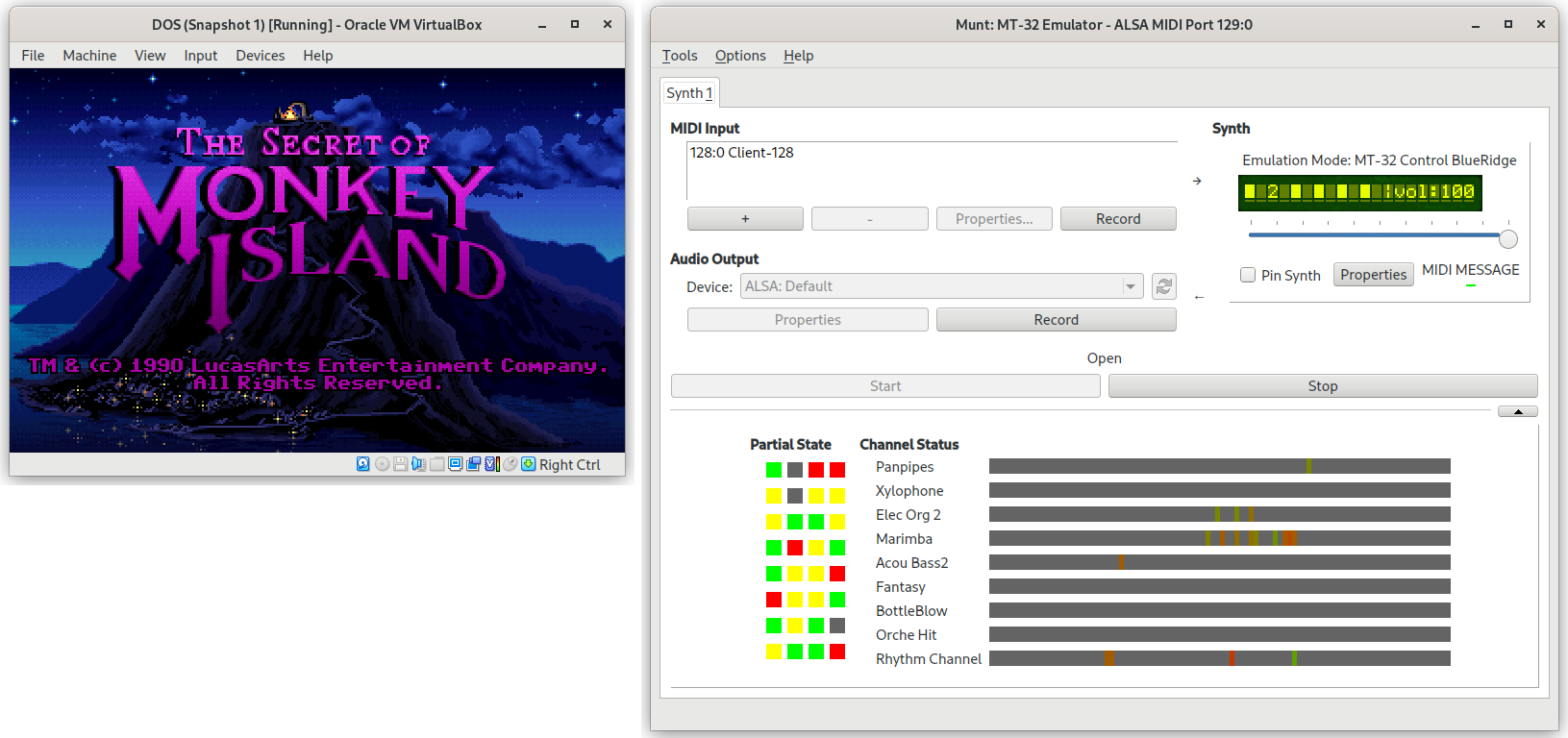 +<img src="https://depot.javispedro.com/vbox/VBoxPrefs.png" alt="VirtualBox Preferences dialog showing Extensions panel with VMusic installed" style="max-width: 40%; vertical-align:top;" /> +<img src="https://depot.javispedro.com/vbox/win98e.png" alt="Screenshot of Windows 98 playing CANYON.MID while showing all the 3 devices available for MIDI output" style="max-width: 40%; vertical-align:top;" /> + +<img src="https://depot.javispedro.com/vbox/VirtualBoxMunt.png" alt="Screenshot of VirtualBox playing The Secret of Monkey Island while connected to the Munt MT-32 Emulator" style="max-width: 70%;" /> -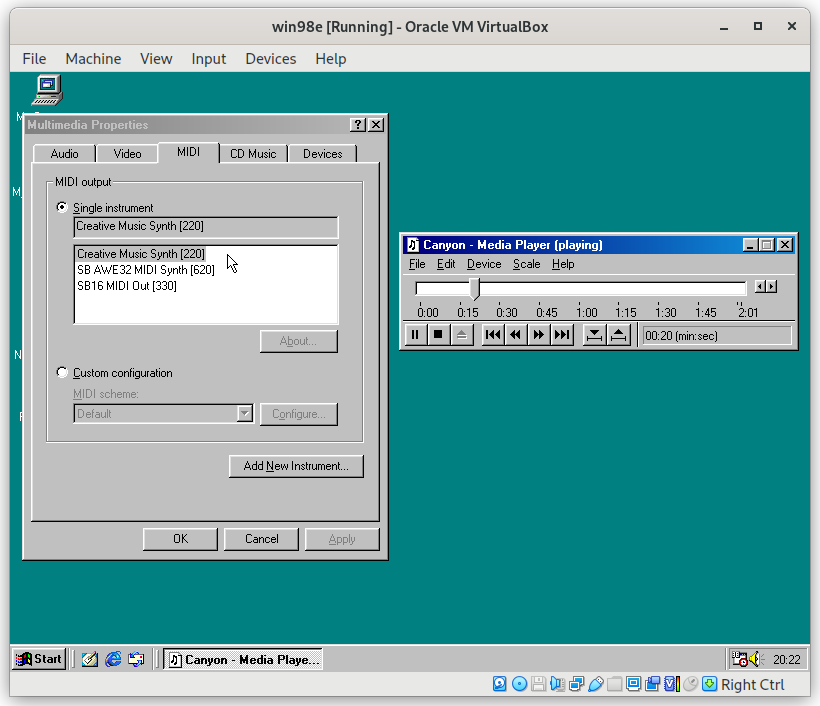 # Installing -You can try using the [VMusic.vbox-extpack](http://depot.javispedro.com/vbox/VMusic-0.3.1-vbox6.1.32.vbox-extpack) -I built for VirtualBox 6.1.32, -which you can install into VirtualBox through the VirtualBox Preferences -> Extension Packs GUI, -or by running `VBoxManage extpack install VMusic.vbox-extpack`. -This should work at least for most other recent versions in the 6.1.x series. +1. Download [VMusic.vbox-extpack](https://depot.javispedro.com/vbox/VMusic-0.3.1-vbox6.1.32.vbox-extpack). + This is built for VirtualBox 6.1.32, albeit it should work for most other recent versions in the 6.1.x series. + +2. Open VirtualBox, go to File → Preferences → [Extension packs](https://depot.javispedro.com/vbox/VBoxPrefs.png), + and add the downloaded VMusic-_something_.vbox-extpack file. + +Alternatively, run `VBoxManage extpack install VMusic.vbox-extpack` on a terminal. # Using |
