diff options
Diffstat (limited to 'README.md')
| -rw-r--r-- | README.md | 37 |
1 files changed, 25 insertions, 12 deletions
@@ -1,6 +1,6 @@ # Screenshots -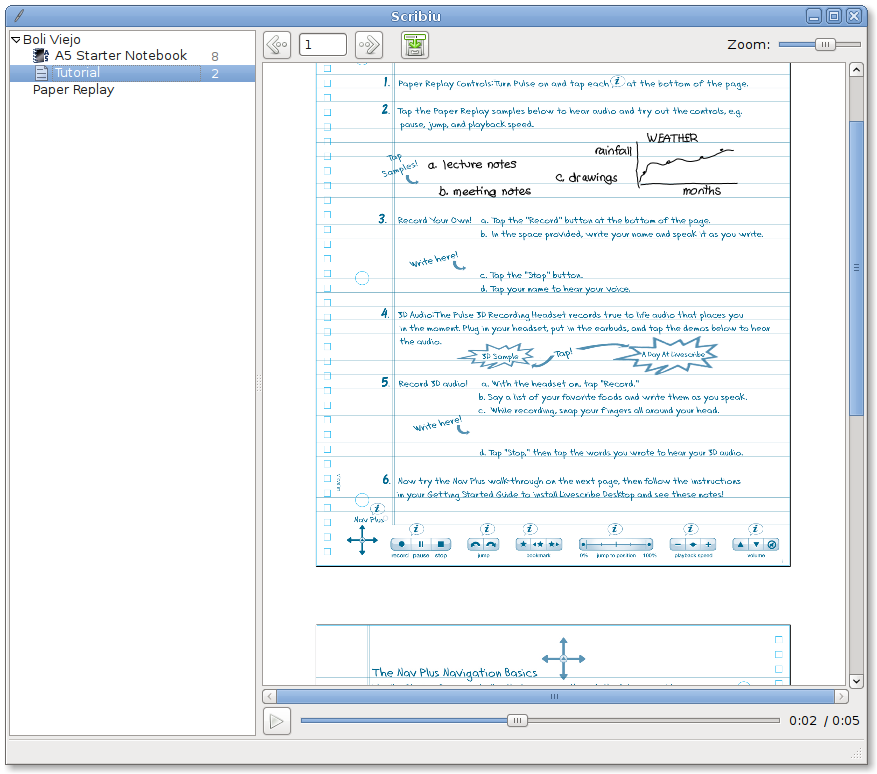 +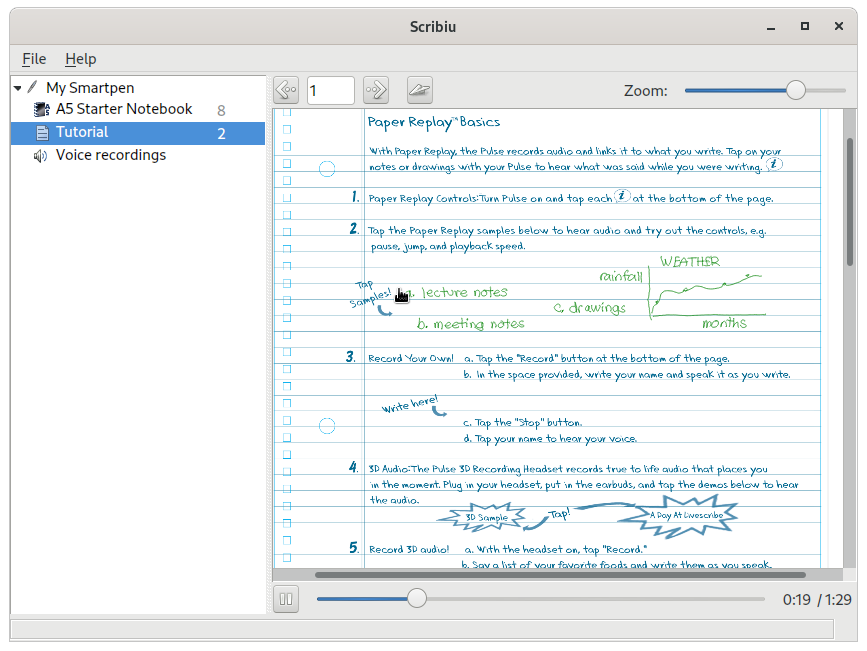 # About @@ -10,22 +10,35 @@ It also allows you to export individual pages as PNG files or voice memos as AAC # Requirements -Scribiu requires Qt 5, including the core, gui, widgets, and svg modules. -It also requires phonon, libudev, openobex (>=1.7), libusb (>=1.0) and QuaZip (1.0). -Most of these should be packaged by your distribution. +Scribiu requires Qt 5, including the core, gui, widgets, svg and multimedia modules. +It also requires libudev, openobex (>=1.7.2), libusb (>=1.0) and QuaZip (1.0). +Most of these should be packaged by your GNU/Linux distribution. + +For example, on Ubuntu, these correspond with packages: + +` +qtbase5-dev +libqt5svg5-dev +qtmultimedia5-dev +libqt5multimedia5-plugins +libudev-dev +libopenobex2-dev +libusb-1.0-0-dev +libquazip5-dev +` This program should work with the Livescribe Pulse as well as the Livescribe Echo. -It does not work with the Livescribe 3. +It does not work with the Livescribe 3, Aegir, Symphony or any of the newer Bluetooth pens. It may work with the Livescribe Sky if you get it to work with Echo Desktop, but I have never tried. # Install -`qmake`, `make`, and `make install` should be enough. +`qmake`, `make`, and (`sudo`) `make install` should be enough. -A udev rule will be installed in `/etc/udev/60-livescribe.rules` that will take care of the proper permissions when a Smartpen is detected. +A udev rule will be installed in `/lib/udev/rules.d/60-livescribe.rules` that will take care of the proper permissions when a Smartpen is detected. You may need to reboot or reload the udev daemon in order for these changes to work. - + Look for the Scribiu icon inside the Office menu. It should automatically start synchronizing after connecting a Smartpen. @@ -38,9 +51,9 @@ These directories contain the raw notebook, stroke, and voice data as received f Therefore, even if Scribiu fails to display a certain notebook, you may be able to use other Livescribe programs in order to view the synchronized data. -We thank the authors of [libsmartpen](https://github.com/srwalter/libsmartpen) -and [LibreScribe](https://github.com/dylanmtaylor/LibreScribe) because of their -protocol reverse engineering efforts, specially regarding the STF data format, +Many thanks to the authors of [libsmartpen](https://github.com/srwalter/libsmartpen) +and [LibreScribe](https://github.com/dylanmtaylor/LibreScribe) for their efforts +reverse engineering the protocols, specially regarding the STF data format, which has saved me a lot of time. # Tasks @@ -50,4 +63,4 @@ which has saved me a lot of time. generate a new GUID for the archived notebook. * Paper replay stroke animation. * Export entire notebook as PDF. -* Deleting stuff from the pen: for now it's best to do this from LS Desktop. +* Deleting stuff from the pen: for now it's best to do this from Echo Desktop. |
