VBADOS is a set of Terminate-and-Stay-Resident (TSR) utilities to be used inside MS-DOS virtual machines (and Windows 3.x), and help to provide closer integration between the guest and the host.
There are three utilities right now:
-
VBMOUSE.EXE is a DOS mouse driver for VirtualBox/VMware emulated mouse, but also real PS/2 mice. It allows for seamless host/guest mouse integration, and scroll wheel support.
- VBMOUSE.DRV is a Windows 3.x mouse driver that depends on VBMOUSE.EXE (or alternatively the builtin mouse support in DOSemu/DOSBox) to provide the same seamless mouse integration and wheel support within Windows.
-
VBSF.EXE is a Shared Folders driver for VirtualBox (not VMware yet). It allows to map directories from the host OS into drive letters in the MS-DOS guest.
Note: this project has absolutely no official relation with either VirtualBox or Visual Basic. The VB stands for "Very Basic" :)
Downloads
The current release is 0.67. You can get a recent build from the ready-to-go floppy disk image:
💾 VBADOS.FLP (contains VBMOUSE.EXE, VBMOUSE.DRV, VBSF.EXE)
Alternatively, here is a .zip containing all binaries:
Older versions may be archived here. For the source code, you can check out this git repository.
Documentation
Version history
- 0.67: vbsf.exe only: fix "not found" issue when trying to run executables from a shared folder. Fix "can't load unicode table" error on cp437, 852.
- 0.66: vbmouse.drv only: fixes issue when returning from fullscreen DOS boxes.
- 0.65: Change mouse show/hide cursor APIs to not allow cursor show counter to go above 0, which better matches MS Mouse behavior and improves Borland compatibility.
- 0.64: Reduce memory requirements of int33h mouse driver status save/restore APIs. This helps compatibility with Borland IDEs, which seem to allocate around 1K max.
- 0.63: Localization support using Kitten; currently only Spanish is available (
set lang=es). Non-fully-uppercase but still 8.3 filenames are no longer "shortened" by default. Introduced per-mount options. Improved wheel compatibility under Windows 3.x; Word is now compatible with wheel scrolling. - 0.6: Big VBSF revamp, thanks to Eduardo Casino. VBSF now supports long file names in shared folders, as well as translating host Unicode filenames into the corresponding characters from the current DOS codepage. Plus many VBSF compatibility fixes.
- 0.56: VBSF now supports changing file modification dates, and interleaving FindFirst/FindNext calls (used by e.g., recursive xcopy). Small compatibility fixes for both VBMOUSE and VBSF.
- 0.54: fix another wheel mouse regression in VMware. Fixes issue when using VBSF under Windows (missing seek_end function).
- 0.53: brings back support for 3-byte sized packets on BIOS, since some BIOS and emulators (incl Win386 and DOSBox) are not compatible with 1-byte packets.
- 0.52: this version switches VBMOUSE to using the PS/2 BIOS with 1-byte sized packets, to improve wheel mouse compatibility.
Acknowledgments
-
Thanks to Eduardo Casino (VMSMOUNT project), for his contributions regarding internalization, Unicode and long file name support.
-
NattyNarwhal (vmwmouse) and stsp (dosemu2) for ideas and feedback regarding the Windows 3.x mouse driver.
VBMOUSE.EXE - DOS mouse driver
VBMOUSE.EXE is a DOS mouse driver as a TSR written in C and compilable using OpenWatcom C. It is primarily designed to work with the VirtualBox emulated mouse, but also supports real PS/2 mice as well as the VMware virtual mouse. Being in C, it is not going to stand out in either compatibility, performance, or memory usage; but hoping it is at least a bit easier to hack on, for experimentation.
I tried to keep it working on real hardware as an exercise. It requires at a very minimum a 386, but probably needs something a bit beefier to be useful, since the rendering routines are going to be much slower than an assembly-optimized driver. Note also that it does not support serial mice or anything other than PS/2. For older PCs, serial mice, or, to be honest, for real hardware overall, CuteMouse is still the best choice and hard to beat.
Like any other DOS mouse driver, it partially supports the MS Mouse API (int 33h), and has the following additional features:
-
Integration with VirtualBox: in many DOS programs, the mouse can be used without requiring capture, and will seamlessly integrate with the mouse cursor position in the host.
You can notice that in (compatible) graphical applications the DOS cursor will appear to be drawn outside the VM area when near a border:
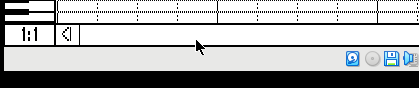
This is because the cursor is actually rendered by the host rather than the guest OS, thus feeling much more responsive.
▶️ MS-DOS Edit / QBasic.
▶️ Adlib Composer. -
Note that many MS-DOS programs do not rely on the mouse driver to render the cursor, or even just read the "relative" mouse motion from the mouse itself and compute the mouse position by themselves.
In these cases, the mouse will be "jumpy" or even stuck when the VirtualBox integration is enabled, so this integration can be disabled (either from the VirtualBox menu or by usingvbmouse integ offafter loading the driver).
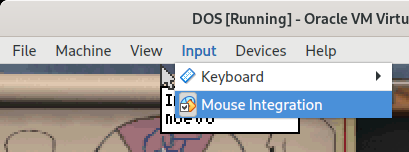
-
Integration with VMware/qemu/vmmouse: the same binary is compatible with both virtualizers.
However, the host cursor rendering is not implemented; the cursor will always be rendered by the guest (this is because it's more complicated: the driver would need to implemented some VMSVGA support for it to happen).
Like with the above bullet point, if you find non-compatible software, you can either use VMware's game mode, or runvbmouse integ offto disable the integration.
▶️ MS-DOS Edit / QBasic under VMware. -
Windows 3.x enhanced mode support: This driver has the hooks required for DOS boxes inside Windows.
Multiple DOS boxes can use this driver simultaneously without conflict, and clicks in the DOS window will be passed through to the correct running DOS application.
▶️ Adlib Composer inside a Windows 3.11 enhanced mode DOS box. -
Scroll wheel and 3 button mouse support, using the API from CuteMouse.
This works in VirtualBox/VMware as well as real PS/2 hardware (if the BIOS is compatible). -
Sending scroll keys on wheel movements, i.e. faking wheel scroll support on programs that don't support the CuteMouse API by using arrow up/down keys.
▶️ Mouse wheel scrolling inside MS-DOS Edit under VirtualBox. This is not enabled by default, seewheelkeybelow. -
The current version uses about 10KiB of memory (when logging is disabled), and will autoload itself into upper memory if available.
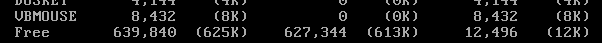 .
. -
A companion driver for Windows 3.x (VBMOUSE.DRV) that uses this driver (via int33h) instead of accessing the mouse directly, so that Windows 3.x gains some of the features of this driver (like mouse integration in VirtualBox/VMware).
There is scroll wheel support based on the ideas from vmwmouse.
▶️ Mouse wheel scrolling under real-mode Windows 3.0.
However, under 386 enhanced mode Windows, scroll wheel support needs an additional patch, since normally it will not let PS/2 wheel data reach the DOS driver. Most driver functionality should work even without this patch.
Usage
To install the driver, just run vbmouse.
Run vbmouse <action> for specific configuration. Here are the supported actions:
-
installinstalls the driver (i.e. the same as if you runvbmouse).vbmouse install lowcan be used to force installation in conventional memory; by default, it tries to use a DOS UMB block. -
uninstalluninstalls the driver. Note that if you have installed some other TSRs after vbmouse, you may not be able to uninstall it. -
wheel on|offto enable/disable the wheel support. -
wheelkey key|offto set up sending fake key presses on wheel movement. Only supportedkeyright now areupdn(for the up and down arrows) andpageupdn. -
integ on|offto enable/disable the VirtualBox/VMware cursor integration. Useful for programs that expect relative mouse coordinates. -
hostcur on|offto enable/disable the host-rendered mouse cursor. -
resetresets the mouse to default settings and re-initializes the hardware. This does not include any of the above settings, but rather the traditional int33 mouse settings (like sensitivity) that may be altered by other programs. It is equivalent to int33/ax=0.
VBMOUSE.DRV - Windows 3.x driver
A Windows 3.x mouse driver (called VBMOUSE.DRV) is also included which provides similar host/guest mouse integration inside Windows 3.x itself (i.e. not just DOS boxes). However, it requires a DOS mouse driver, which means you need to load VBMOUSE.EXE from DOS before starting Windows.
As an alternative to VBMOUSE.EXE, VBMOUSE.DRV can also work with the builtin DOS mouse drivers inside DOSemu or DOSBox. This gives mouse integration inside Windows without the need to install a separate DOS mouse driver. However, the builtin mouse driver needs to support my absolute int33 API extension bit. This is currently natively supported by dosemu2, DOSBox-X and DOSBox Staging.
To install this driver, and assuming you have for example already inserted the VBADOS.flp floppy (or copied the files in some other way), use the Windows Setup program (accessible either via SETUP.EXE on an installed Windows or via the corresponding icon in Program Manager).
Go to Options → Change system configuration → Mouse → Select "Other mouse (requires disk)" → Search in "A:" (or the path with VBADOS files) → "VBMouse int33 absolute mouse driver".
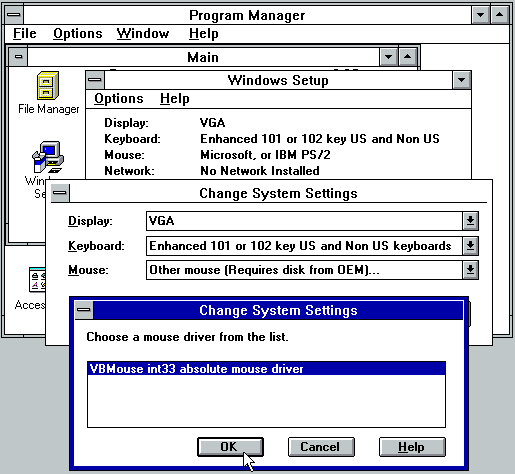
If the "Mouse" option becomes empty after doing this, just select "VBMouse int33 absolute mouse driver" which will now appear in the same list (instead of "Other mouse (requires disk)").
If your primary goal is Windows 3.x and you do not want to be forced to use VBMOUSE.EXE as DOS mouse driver, you may be interested in "standalone" Windows 3.x mouse drivers. E.g, for either VirtualBox or VMware.
VBSF.EXE - Shared folders
VBSF.EXE allows you to mount VirtualBox shared folders as drive letters. It is an "MS-DOS network redirector", so the new letters behave as network drives, not real drives.
Most redirector functionality is supported, including write support, except changing file attributes (like setting a file to read-only...). The drives can also be accessed from within Windows 3.x .
It uses around 17KiB of memory, and auto-installs to an UMB if available. This is still less memory than a SMB client and network stack!
Usage
First, you need to configure some shared folders in the Virtual Machine settings from VirtualBox (right click on the shared folders icon, or just open VM Settings).
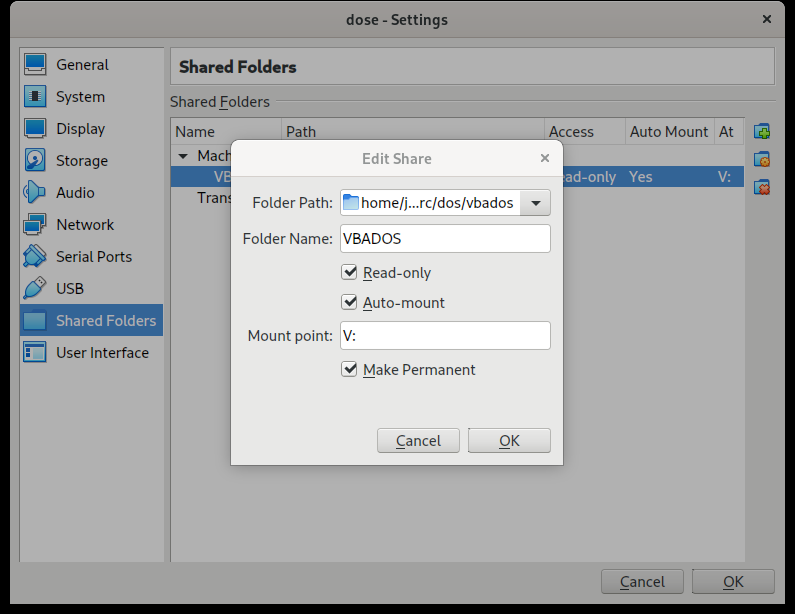
In the add share dialog (seen above):
-
Folder Path is the actual host directory you want to mount in the guest.
-
Folder Name is just a given name for this shared folder, can be anything you want.
When using VBSF, this will become the volume label. -
Mount point is the drive letter VBSF is going to use for this folder.
-
Use "Automount" if you want VBSF to automatically mount this folder once the driver is loaded; otherwise, you will need to use
vbsf mount.
Second, remember to add LASTDRIVE=Z to your CONFIG.SYS!
Third, to install the driver, just run vbsf.
The driver will automatically mount all the directories marked as "Automount".
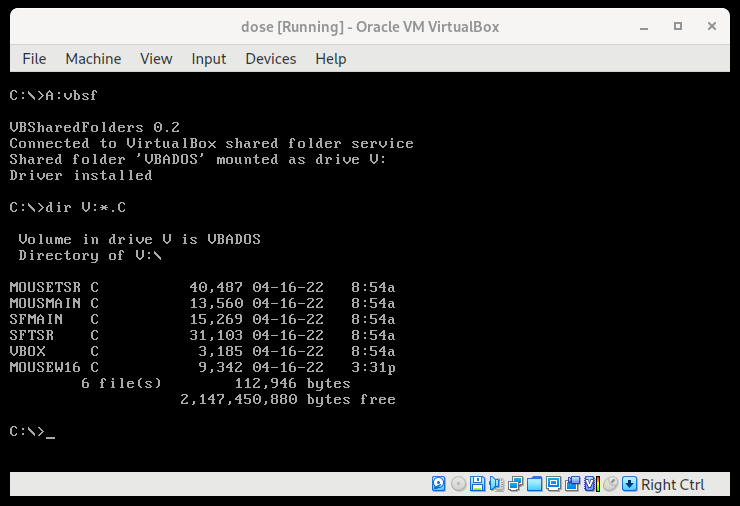
The driver supports the following actions, too:
-
installinstalls the driver (i.e. the same as if you runvbsf).vbsf install lowcan be used to force installation in conventional memory; by default, it tries to use a DOS UMB block. -
uninstalluninstalls the driver. -
listshows currently mounted drives as well as all available shared folders. -
mount FOLDER X: [<OPTIONS...>]can be used to mount a non-automatic shared folder at a specific drive, or to mount a specific shared folder on multiple drives.
This command supports the following mount options:/hash <n>enables the automatic generation of short/hashed DOS filenames for long filenames from the host, and usesnas the number of digits reserved for the hash portion of short filenames.
By default, generation of short filenames is enabled using 3 digits for the hash, so long filenames will look likeLONG~20B.TXTin DOS. Use/nohashto disable, in which case long filenames from the host will not appear in DOS./upperwill also generate short/hashed filenames for any file in host whose filename has any lowercase character.
This may be useful for host OSes with case sensitive filesystems, where there are two or more files with filenames that differ only in case. Without this option, the two files cannot be distinguished and may be accidentally overwritten by DOS./hostuses short filenames directly from the host OS, without any translations.
This is only useful in host OSes that support storing short filenames separately, like Windows hosts, and usually only if you expect to use the same filesystem with a different OS later on.
-
remount X: [<OPTIONS...>]changes the options of a currently mounted drive. See themountcommand for details on options. Any option set previously can be disabled with a corresponding/noopt, e.g.,/nohost. -
unmount X:unmounts a specific drive. -
rescanunmounts all shared folders, gets the new list of shared folders from VirtualBox and performs automounts again. You must run this command if you change the shared folder definitions while the driver is running, otherwise you are likely to get mysterious failures.
File names and timezones
DOS expects file names to be 8 characters long, with a 3 characters long extension.
Since version 0.6 there is support for shared folders containing files with
longer filenames. These longer filenames will be "shortened" into an 8.3 filename
by concatenating the first 4 letters of the filename, the ~ character,
and a 3 letter hash of the filename. For example, LONG FILE NAME.TXT will
become LONG~20B.TXT. These behave like normal files otherwise.
The use of hashes allow the short file names to be consistent between reboots
of the guest OS, even if the host OS does not have support to persist these
short file names. If your host OS does have support for storing persistent
short file names and you want to use those instead of the autogenerated ones,
consider using the option /host when mounting a shared folder.
If you have a directory with lots of similarly names files, it may help to reduce
the chances of a hash collision by increasing the number of digits dedicated to the
hash portion of short file names. For that, use the /hash <n> option.
In addition, there is support for translation of extended characters from
the host filesystem into the guest DOS' codepage.
The corresponding CPxxxUNI.TBL is required (e.g. codepage 850 will require
the file CP850UNI.TBL to exist in the current PATH or in the same directory as VBSF.EXE).
To see proper modification dates & times in directory listings in DOS, you need to set the TZ (timezone) environment variable before loading VBSF.EXE. Please see the OpenWatcom documentation for the syntax of the TZ variable.
For example, if your local timezone is 8 hours earlier than UTC (e.g. PST), run
set TZ=PST8.
Building the source
This requires OpenWatcom 2.0 to build, and I have only tried with the latest (November 2022) snapshot, albeit it may likely work with older versions, starting from 1.9.
I have tested building it on a Linux host as well as building on MS-DOS itself (with the source code being on a VBSF shared folder :) ).
The included makefile is a wmake makefile.
To build it just enter the OpenWatcom environment and run wmake flp.
This will create a floppy image containing vbmouse.exe,
vbsf.exe plus the Windows 3.x driver (oemsetup.inf and vbmouse.drv).
Design
The two TSRs have a resident part (which stays in memory) and a transient part (which is only used to handle
command line arguments, load the resident part, and configure it; but otherwise doesn't stay in memory).
The resident part is entirely in one segment (RESGROUP), including all the data
it will need. All other segments will be unloaded once the driver is installed
(including the C runtime!).
VBMOUSE is the only "native" free DOS mouse driver written in C I'm aware of. There is already a very good free DOS mouse driver written in assembler, CuteMouse. There are also DOS mouse drivers written in C inside DOSBox and DOSEMU, but these drivers are native code running inside the emulator itself; they are not designed to be run inside the emulated machine.
VBSF is a "MS-DOS network redirector" of which there are not many free implementations at all. The only one I'm aware of the Phantom sample code, from the Undocumented DOS book, and EtherDFS, which is also in Watcom C. EtherDFS leaves most of the actual logic to the server code (running on the host), so the DOS part is much more efficient.
Source code organization
You will notice that most auxiliary functions are in .h files. This is due to laziness on my part. While most of the time these auxiliary functions are only used by one tool and one segment (i.e. the resident part uses it but not the transient part), sometimes I need the same function in different segments/binaries. The only way to do that is to build the multiple file several times with different settings. To avoid that and the resulting makefile complications, I just put all auxiliary functions directly in the header files.
-
mousmain.c is the transient part of the mouse driver, while mousetsr.c is the resident part.
For example here is the entry point for int33. A single function,handle_mouse_event, takes the mouse events from all the different sources (PS/2, VirtualBox, Windows386, etc.), and posts it to the user program as appropiate.
Most of the complexity is the standard "DOS mouse driver" tasks, like drawing the cursor in all the standard CGA/EGA/VGA modes (ouf!).
For reference you can also see CuteMouse. -
sfmain.c and sftsr.c are the transient/resident part (respectively) of the shared folders TSR. This includes the entry point for int 2Fh/ah=11h, a.k.a. the "network redirector" interface.
While the interface is undocumented, it is similar to a VFS layer, implementing the usual file system calls (open, close, readdir, mkdir, etc.). It uses lots of MS-DOS internals, see Undocumented DOS for reference. -
dlog.h, a poor man's printf-replacement used by the resident parts of both drivers. Only for debugging, not used in release builds. It can target either a raw IO port (useful for many virtualizers and emulators which implement a log out port), or a real serial port.
-
vbox.h, vbox.c implement initialization of the VirtualBox guest-host interface, including PCI BIOS access and Virtual DMA.
-
vboxdev.h contains all the defines/struct from upstream VirtualBox that are used in this driver (this file is a poor mix and mash of VirtualBox additions header files and thus is the only file of this repo under the MIT license).
-
vboxhgcm.h, vboxshfl.h contains auxiliary functions for the HGCM (Host-Guest Communication) protocol and the shared folders protocol (both are only used by VBSF).
-
vmware.h some defines of the VMware protocol (popularly called the backdoor). See VMware tools on OSDev for a reference.
-
dostsr.h, helper functions for loading the resident part into an UMB.
-
unicode.h, UTF-8/UTF-16/local codepage conversion routines.
-
nls.h, locale support (for translating filenames).
-
lfn.h, long file name ↔ short (hashed) filename conversion.
-
int10vga.h functions for setting/querying video modes using int 10h and generally configuring and getting the state of the VGA. Used when rendering the mouse cursor in the guest. See VGA hardware.
-
int15ps2.h wrappers for the PS/2 BIOS pointing device services (int 15h), used for reading the PS/2 mouse.
-
int16kbd.h wrappers for BIOS keyboard services, currently only used to insert fake keypress on wheel movement.
-
int1Apci.h wrappers for the real-mode PCI BIOS services, used to locate the VirtualBox guest PCI device.
-
int21dos.h wrappers for some TSR-necessary DOS services, but also contains structs and definitions for many DOS internal data structures. These mostly come from the Undocumented DOS book. Sadly, it is really necessary to mingle with DOS data structures when writing a network redirector; there is no clearly defined public API.
-
int2fwin.h wrappers and defines for the Windows 386-Enhanced mode interrupts and callbacks. The mouse driver must listen to these callbacks in order to work properly under 386-enhanced mode Windows. Documentation for those is available on the Windows 3.1 DDKs.
-
int33.h wrappers and defines for the int33 mouse API.
-
int4Bvds.h wrappers for the Virtual DMA services, used for VirtualBox communication under protected mode.
-
unixtime.h a (probably wrong) function to convert UNIX into DOS times, since we can't use the C runtime from the TSR.
-
mousew16.c contains the Windows 3.x driver source.
int33 extensions
Wheel mouse API
This driver supports the CuteMouse int33 wheel API 1.0.
If the wheelkey feature is in use, and to avoid sending wheel events twice (once
as a fake key press, once as a wheel API event), this API will not be enabled until the first
int33 ax=11h call (check wheel support), after which wheel events will only be sent through
the wheel API until the next driver reset.
Absolute mouse API
There is a very simple extension of the int33 protocol to let clients know whether the incoming coordinates come from an absolute device (like the VirtualBox integration) or from a relative device (like a real PS/2 mouse or when the integration is disabled):
When the int33 user interrupt routine is called, bit 8 of CX indicates that the x, y coordinates passed in CX, DX come from an absolute pointing device (and therefore that the mickey counts in SI, DI may be zero or virtualized).
Note that the range of coordinates is still defined as in a traditional int33 driver, i.e. the size of the screen unless a larger range is defined via int33 ax=7/8.
The rationale for this extension is that for many types of simulated mouse it is possible to switch between absolute and relative position. E.g. on VirtualBox you can disable the integration, on VMware you can enable "game mode", on DOSBox you can lock/unlock the mouse, etc. This information is not forwarded to the users of the int33 interface; this extension fixes that.
The included Win3.x driver uses this API to decide whether to forward the absolute OR relative coordinates to Windows, so that one can use the same driver for both types of mouse input without loss of functionality in either case.
VirtualBox communication
The VirtualBox guest integration presents itself as a PCI device to the guest. Thanks to the BIOS, the device is already pre-configured. The driver uses the real-mode PCI BIOS to request the current configuration of this PCI device. To communicate with the host, the guest must send the PCI device the (physical) address of a buffer containing commands to be sent to the host. The host will write back the response in the same buffer. Further details are available in OSDev.
The only challenge here is getting the physical address (what the VirtualBox PCI device expects) corresponding to a logical address (segment:offset). While running under real mode DOS, the segment can be converted to a physical address without difficulty. However, when using DOS extenders, EMM386, Windows in 386 mode, etc. DOS is actually run in virtual 8086 mode, and the logical address may not correspond to a physical address. However, most DOS extenders still map conventional memory 1:1, and for those who don't, the driver uses the Virtual DMA services to obtain the physical address.
When VirtualBox is told that the guest wants absolute mouse information, VirtualBox will stop sending mouse motion information via the PS/2 mouse. However, the PS/2 controller will still send interrupts whenever mouse motion happens, and it will still report mouse button presses. In fact, the only way to obtain mouse button presses (and wheel movement) is still through the PS/2 controller.
Mouse under Windows 386 enhanced mode
Under Windows, the special vbmouse.drv that you should have already installed takes care of making Windows listen to mouse events coming from the DOS driver (vbmouse.exe).
However, the story is slightly different when running Windows in 386 enhanced mode. In this mode, Windows is actually virtualizing the PS/2 hardware in order to share it between different DOS applications (each running in its own VM) and the "system VM" which contains all Windows applications and Windows drivers.
This means that, effectively, under Win386 the DOS mouse driver is running under the virtualized PS/2 hardware. If you are using the vbmouse.drv, the DOS mouse driver then forwards back the information back to Windows. So the entire situation is a bit confusing. Mouse events go through several layers. For example, if using vbmouse.exe+vbmouse.drv, and running a Windows application, the path looks as follows:
- The real PS/2 controller
- Win386's
VKD.386, which virtualizes both the keyboard and mouse PS/2 controllers, and sends the data to the currently active Virtual 8086 Machine aka VM. For a Windows application, it will always be the System VM. - The real PS/2 BIOS but running inside the System VM, which reads the data from the virtualized PS/2 controller.
- Again,
VKD.386, which intercepts the call from the PS/2 BIOS and simply forwards the data. - The DOS mouse driver (vbmouse.exe) instance inside the System VM, which receives the callback from the virtualized PS/2 BIOS.
VMD.386which virtualizes the DOS mouse driver and performs real-mode<->protected-mode pointer conversions if necessary.- The Windows mouse driver (vbmouse.drv) which receives the callback from the DOS mouse driver and sends it to Windows USER.EXE.
- Windows USER.EXE then posts the appropriate message to the appropriate window.
This is actually similarly complex even if you use the native PS/2 drivers from Windows; you just skip steps 5 & 6.
When you use a DOS application fullscreen, starting from step 2, the callback is delivered to another VM, the one where your DOS application is running in. This VM will have its own DOS mouse driver running which may (or may not) forward the data to the DOS application.
A windowed DOS application behaves more like a Windows app; in this case, at step 8, Windows realizes the window is a DOS window and calls the DOS mouse driver inside that DOS VM with a special hook.
There are a couple of integrations/hooks that are necessary for proper integration of the DOS mouse driver with Windows so that this entire dance works.
- You need to load the DOS mouse driver before Windows.
- When Windows loads, we let it know that we are a DOS mouse driver and that we need to be replicated on each new DOS VM. This is done by hooking int2Fh/ax=0x1605 callback, then replying to it with information about our memory segments.
- When VMD loads, we inform it that we support the hooks for windowed DOS application.
This means we have to provide an event handler that Windows will call when someone clicks inside a DOS window
where our driver is running.
Not dissimilar to what VirtualBox/VMware are doing on a literally higher level, actually!
See int2fwin.h for details on these hooks, and/or grep for the macro USE_WIN386.
Scroll wheel support (under Windows 386 enhanced mode)
Unfortunately, VKD's PS/2 emulation/virtualization is incomplete and will not forward special commands to the real mouse. This means we cannot configure the PS/2 mouse to support scroll wheel mouse operation when running inside Windows/386. Not even the Windows mouse driver itself can, since it will also run inside VKD's emulation.
One solution is to patch VKD. Fortunately, the source of VKD.386 is on the Windows 3.1 DDK.
Here is a patch to the VKD source code. It is really a very simple patch that will break any non-wheel aware mouse driver. It makes VKD set the mouse to "Intellimouse"/4-byte packet mode unconditionally at startup, returns the wheel mouse device ID whenever asked, and removes all the packet segmentation code. Meaning overflow conditions may not be handled gracefully, dropping bytes randomly, so the DOS driver may need some synchronization code itself. However the code was not that functional to begin with, so not much of value is lost. The 4-byte packets is what breaks most other drivers, but when using vbmouse.exe+vbmouse.drv, this shouldn't be a problem either.
Future work
-
BIOS can crash on warm-boot (e.g. Ctrl+Alt+Del) if the mouse was in the middle of sending a packet. A hardware reboot fixes it. We probably need to hook Ctrl+Alt+Del and turn off the mouse.
-
DOS has functions to start (FindFirst) and continue (FindNext) a directory entry iteration, but no function to stop or cancel one (i.e., FindClose). So we don't know when the program is done with the directory enumeration, and thus we don't know when to close the directory handle (and file descriptor).
There are a number of heuristics, e.g. we close the directory when we iterate over the last file. But it is not enough; for example, whenever a DOS client calls FindFirst but doesn't enumerate the directory until the end, we'll leak the file descriptor. Some programs do this in order to check if the directory is not empty. Eventually you'll reach a "Too many open files" error. Closing the DOS program should remove all leaked handles. -
Investigate how to interact with "long file name" API providers like 9x or DOSLFN, so that compatible programs can list and use long file names.
-
Provide an out-of-the-box method to use the wheel under protected mode Windows, to replace the current VKD patch method.
-
Would it be possible to use a hardware rendered mouse pointer in Windows 3.x, without having to replace the video driver?
